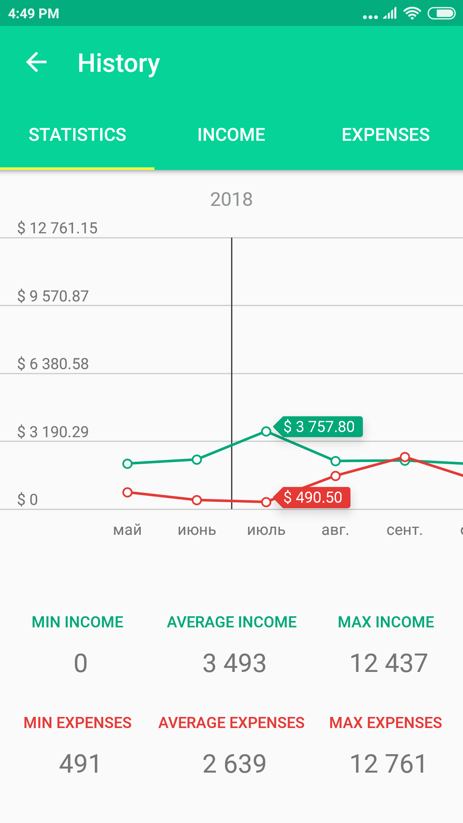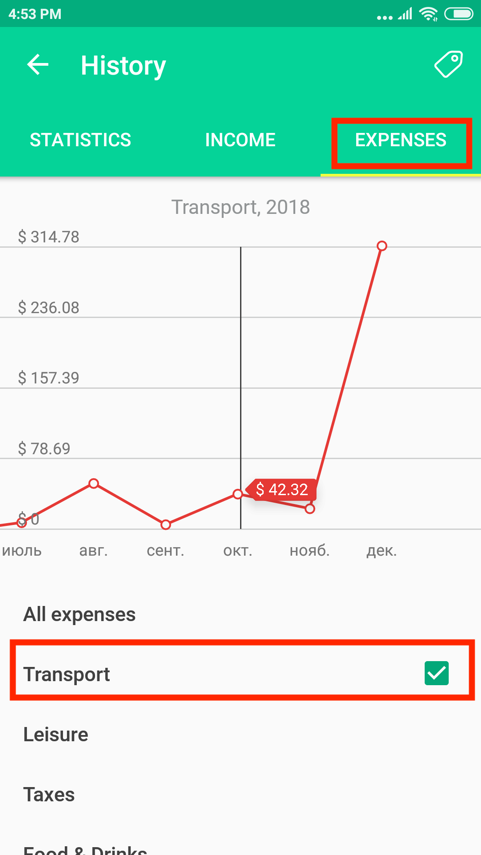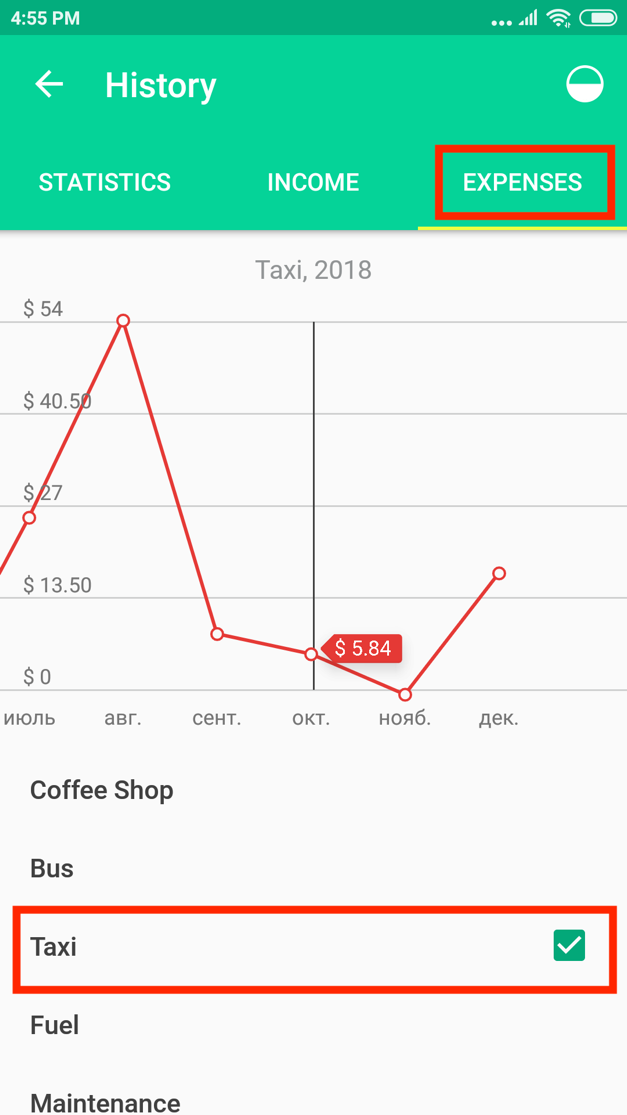Here it is possible to see dynamics of your expenses and income on months (or to other reporting periods) and also separately on all sources of income, categories of expenses and tags.
Swipe from left to right to see the statistics on the previous periods.
To check the dynamics of expenses on a definite category, go to the section of the Menu — "History" — "Expenses" and choose the category necessary to you under the chart. It will be noted by a "tick".
Click on the “Tag” icon in the right top corner to switch to display the chart of expenses on the chosen tags. To return to the chart of expenses on categories, click on the icon "circle, divided on halves" in the right top corner.