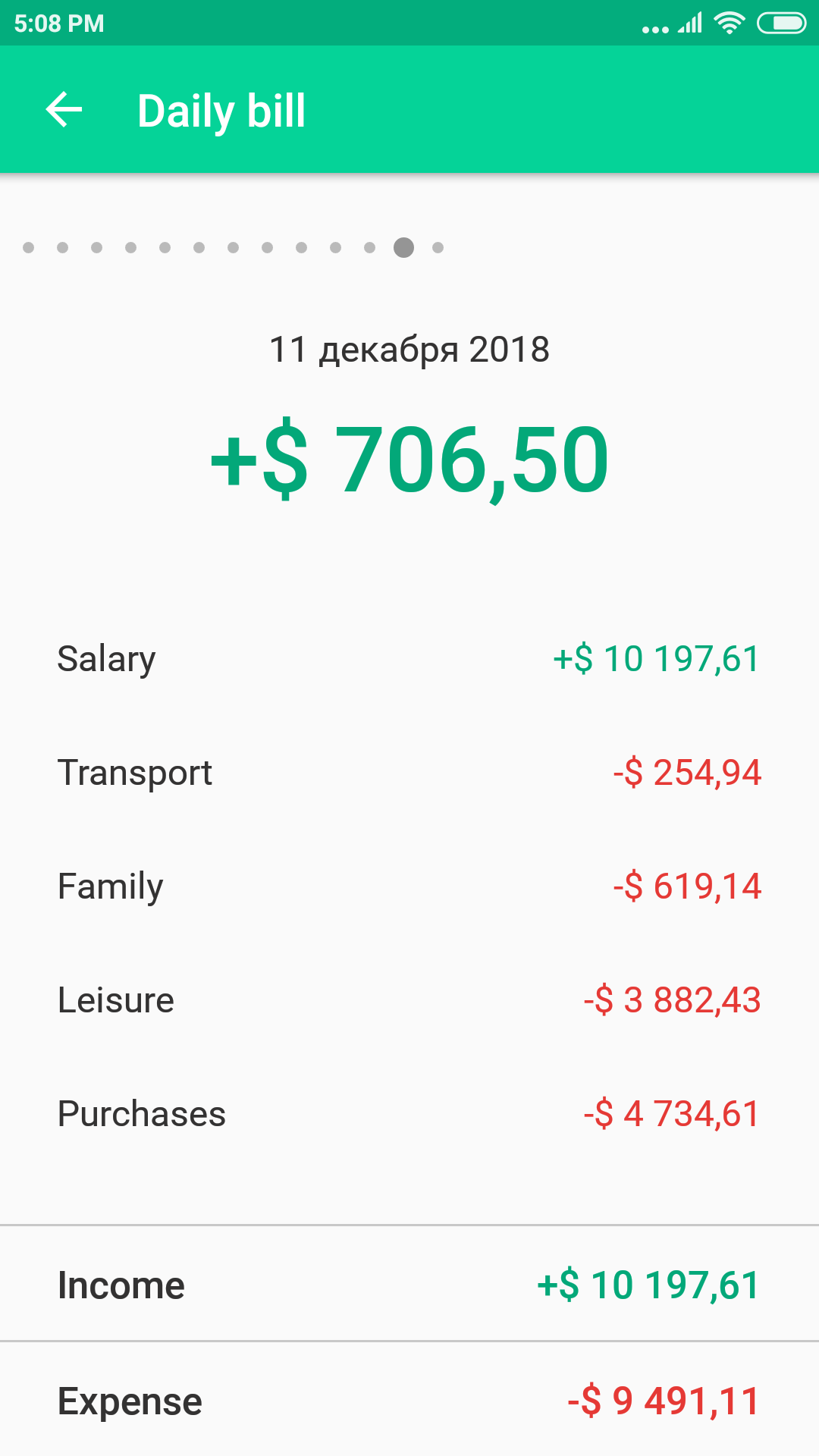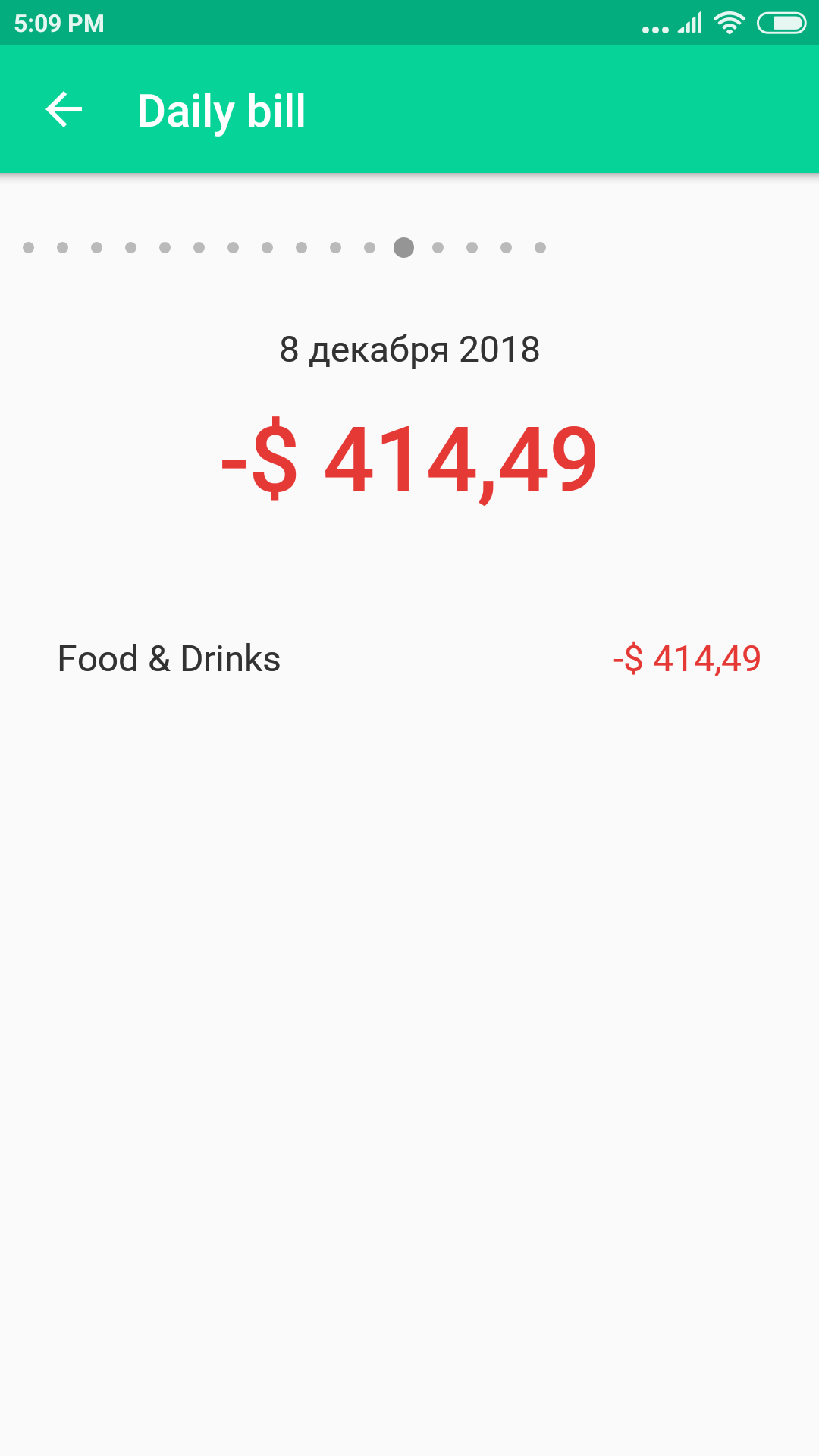In CoinKeeper for Android there are three types of reports on your operations. They are "Daily bill", "Statistics" and "History". All of them are available in the Menu section.
Daily bill
Here you can see your income and expenses on days. Swipe the page from left to right to see the reports on previous days when you had any operations. In this type of report you can see:
- date;
- the sums of expenses and income for the day.
A red number with a minus means that your expenses exceeded your income. A green number with a plus means that the income exceeded expenses that day.