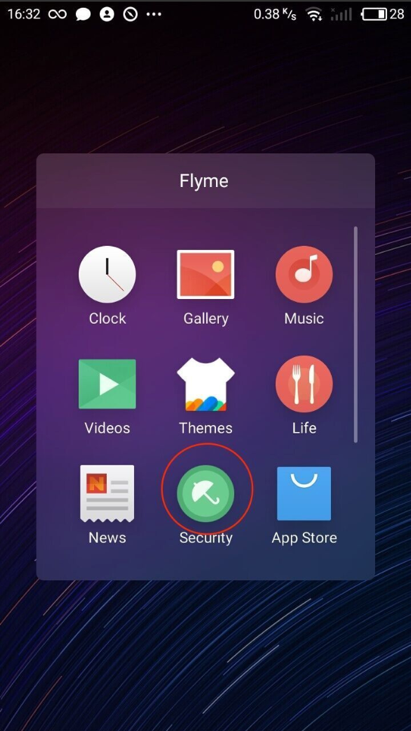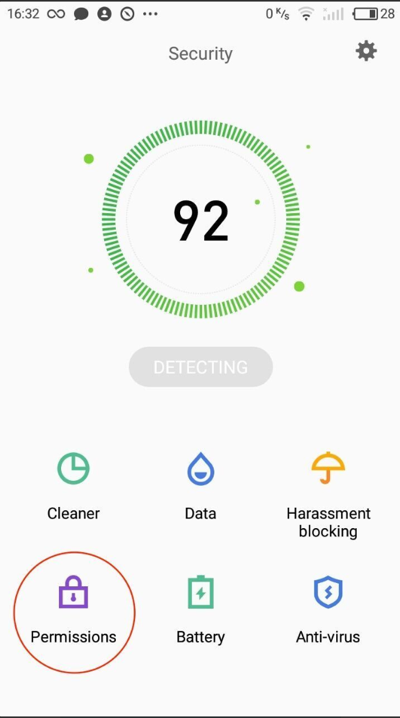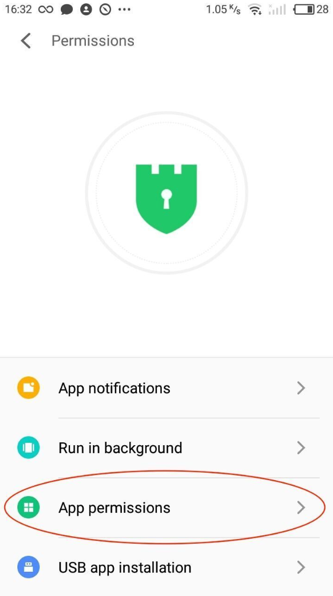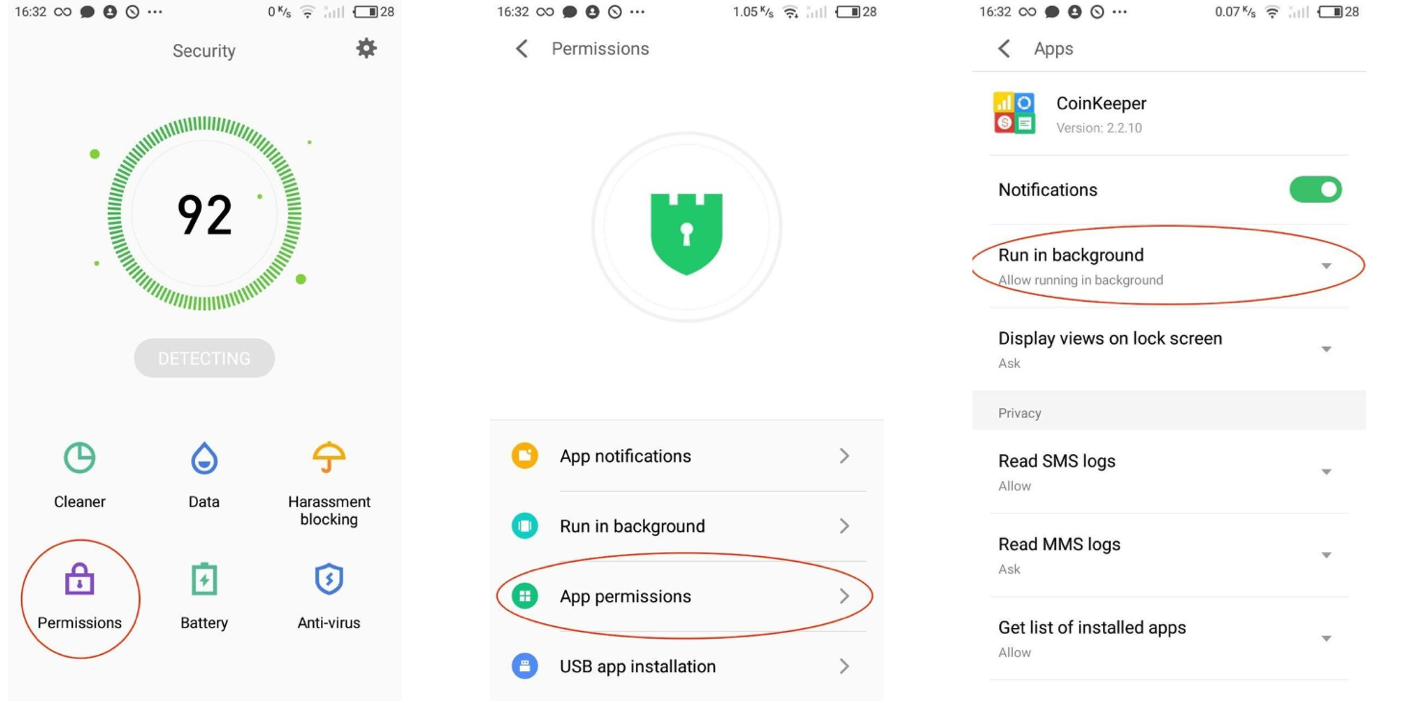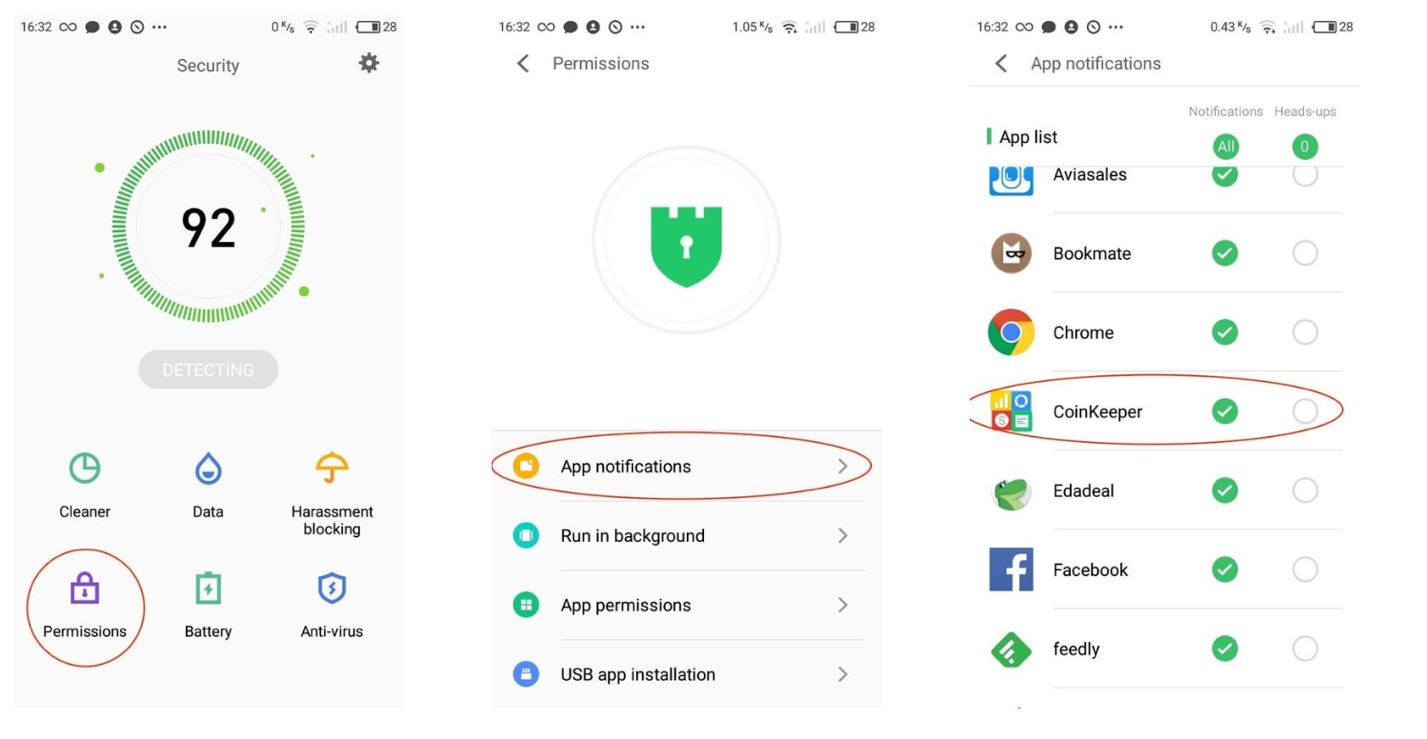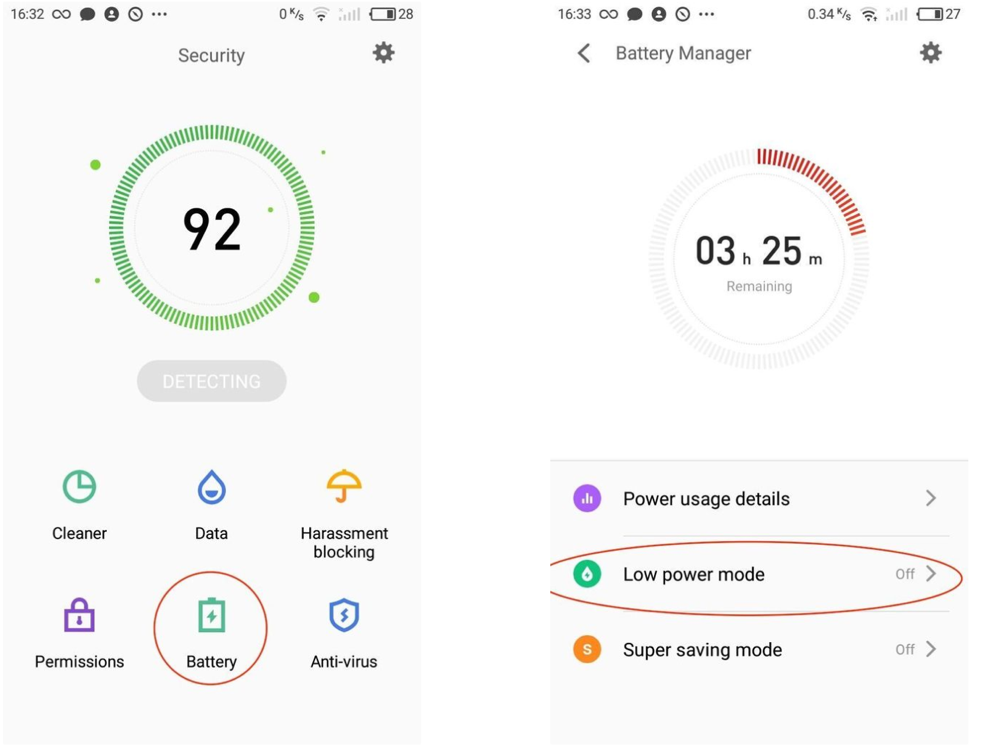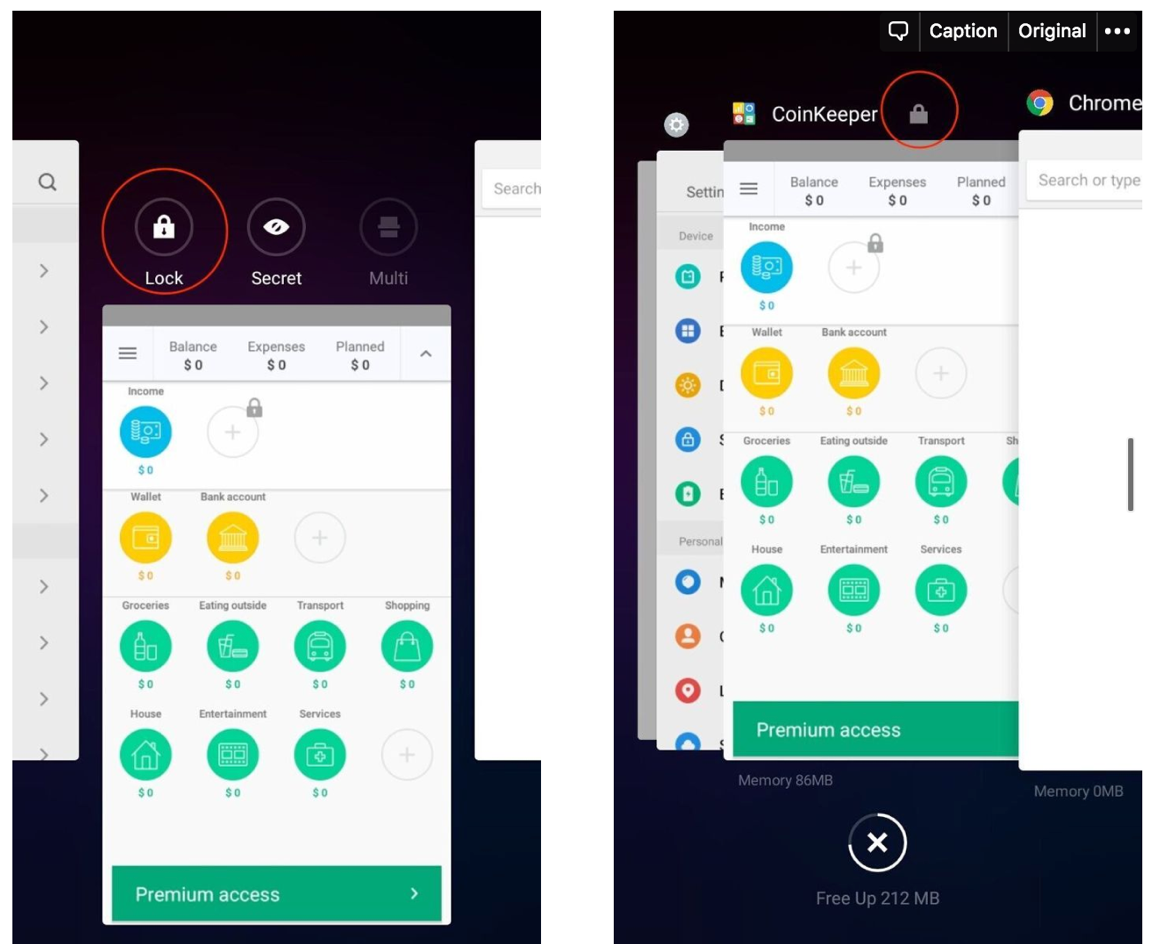Solution of SMS recognition problems on Xiaomi:
1. Allow to read SMS: "Settings" - "Permissions" - "App permissions" - "SMS" - find "CoinKeeper". The switch has to be in the position "On".
2. Allow AutoStart. It is necessary in order to start CoinKeeper in background after a phone reset: "Settings" - "Permissions" – “Autostart”- find "CoinKeeper", the switch has to be in the position "On".
3. Ban unloading of the application from memory. Android unloads apps from memory when there it is short of storage. It can be the reason Coinkeeper cannot recognize bank SMS.
It is necessary for you to:
- start CoinKeeper –
- minimize it
- open the list of the started apps (the left function key)
- find CoinKeeper
- swipe it down and to click on the lock. After that the application will have a "lock" symbol on it and it will not be unloaded from memory.
4. Turn off restriction of background running (App battery saver). Restriction of running in the background influences receiving push-notifications. If the background activity of the app is limited, then it cannot receive notifications, so there will be no notifications for SMS distribution.
You need to go into "Settings" - "Battery & performance" - "Battery" - "App battery saver" - find "CoinKeeper" and change settings of background activity on "no restrictions".
5. Turn off battery saver mode. It works the same way as in the paragraph above. The only difference is that low power mode affects not a single app, but all apps. To turn off battery saver: go to the "Settings" - " Battery & performance" - "Battery" - " battery saver ", the switch has to be in the position "On".
6. Turn off low power mode, this point is similar to points 4 and 5: go to "Settings" - "Battery & performance" - "Ow power mode" – the switch has to be in the position “Off”.
Solution of SMS recognition problems on Meizu:
1.Give permission to read SMS: on the main screen find the Security app – go to Permissions - App permissions - find CoinKeeper - Read SMS - choose Allow.
2. Allow running in background: on the main screen find the Security app – go to Permissions - App permissions - find CoinKeeper - Run in background - choose Allow running in background.
3. Permission to receive notifications: on the main screen find the Security app – go to Permissions - App notification - find CoinKeeper – click on a tick.
4. Turn off Low power mode: on the main screen find the Security app - Battery - Low power mode - off.
5. Lock unloadings of CoinKeeper from memory: start CoinKeeper - Open the list of all started applications (swipe up on the main screen) - find CoinKeeper - swipe down and to choose “Lock”. After that the application will have a lock and it will not be unloaded from memory.