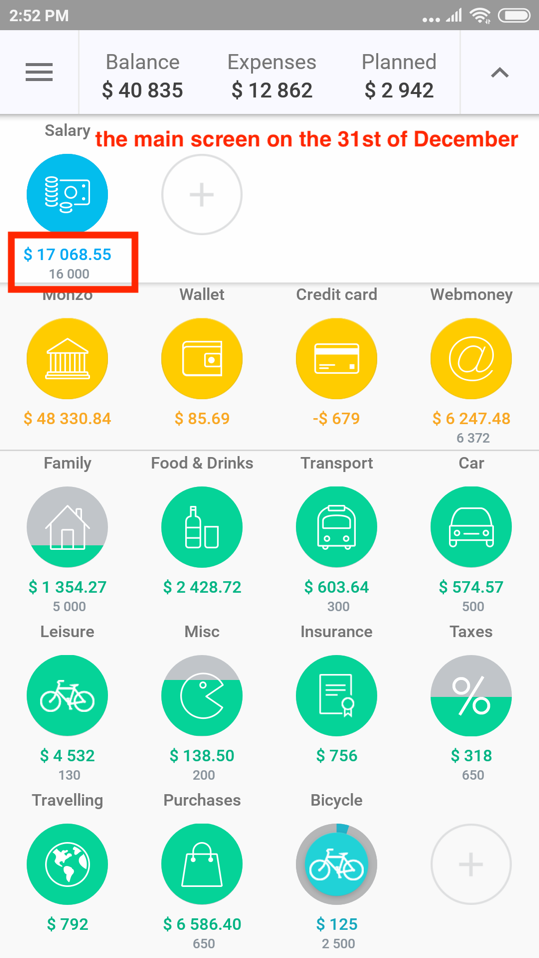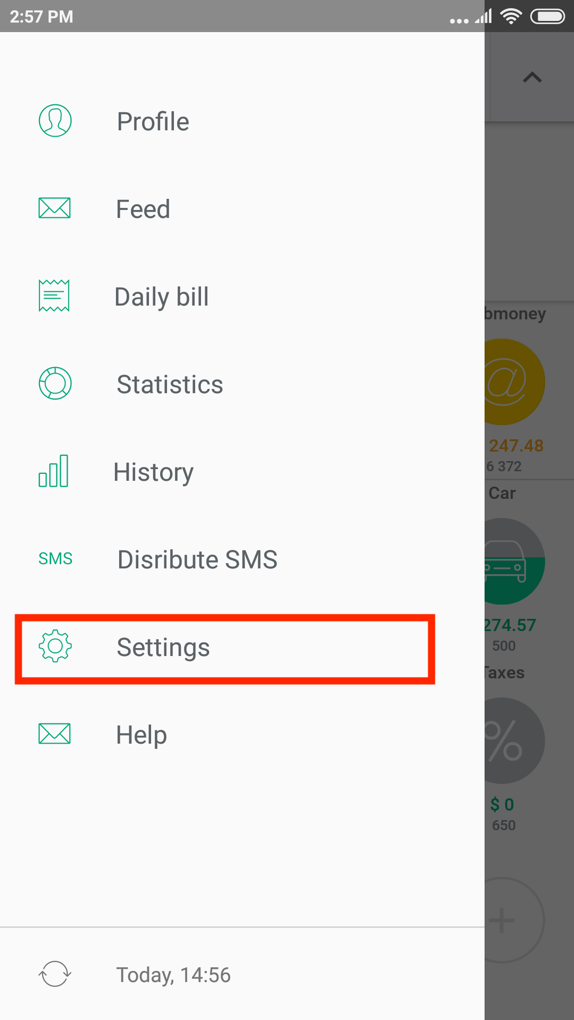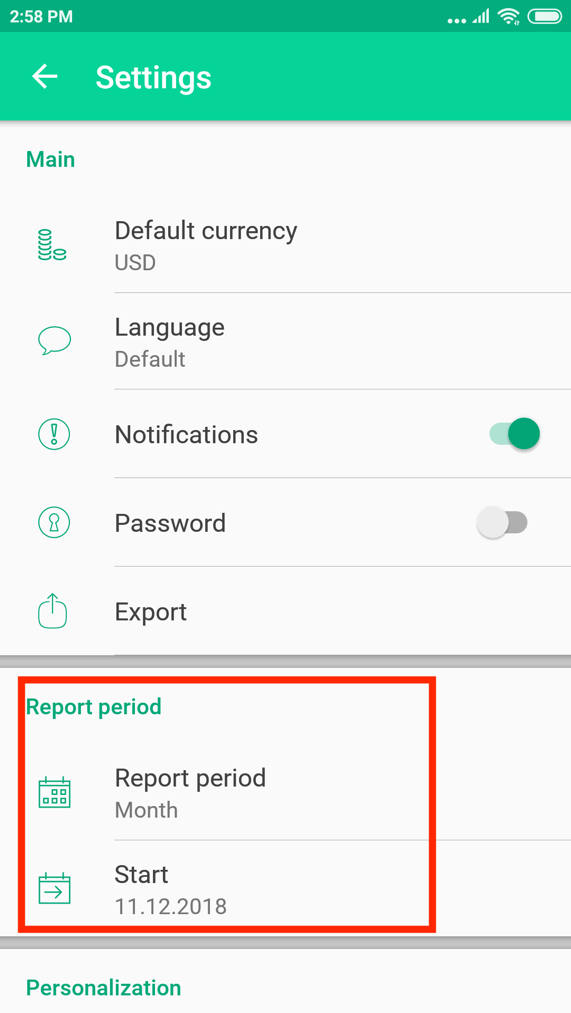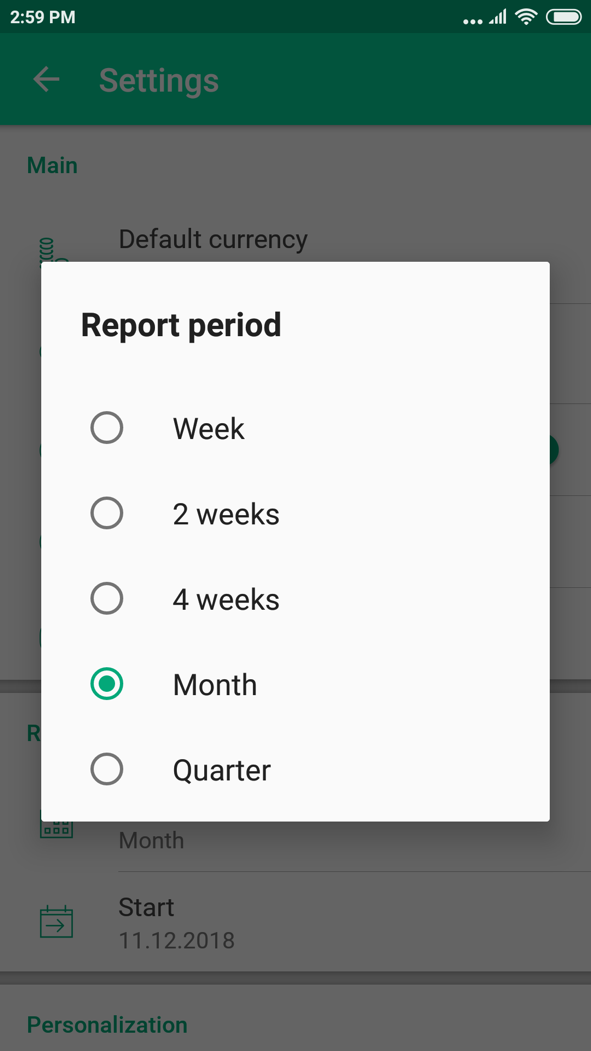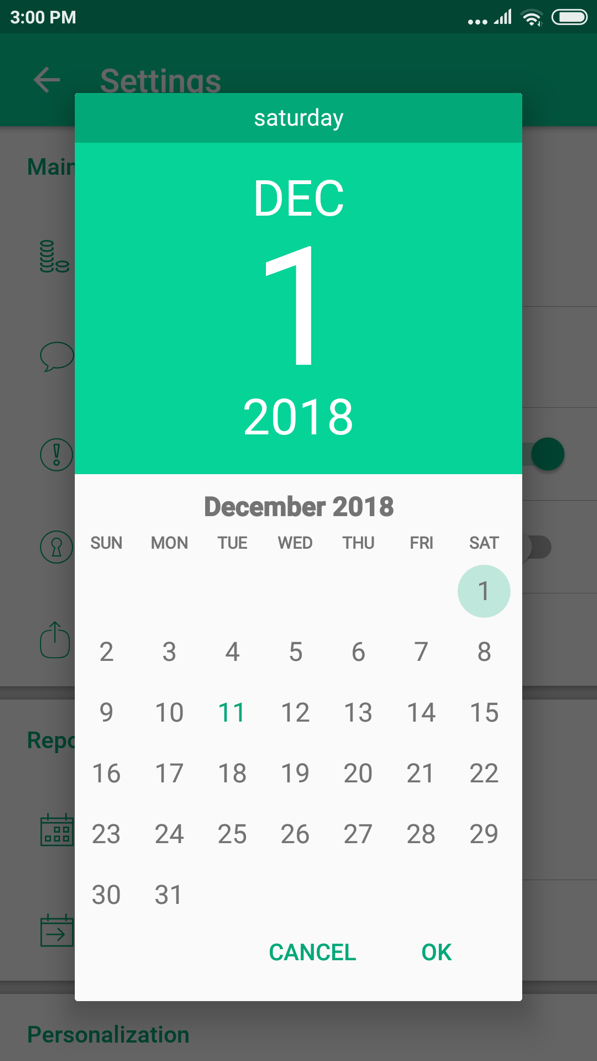The reporting period or the period of budgeting is the term of planning of your expenses. By default, for every user it is one month and it begins with the first day of the month.
All expenses and income made by you since the beginning of the reporting period and to its end are displayed on the main screen. Icons of expense categories and income are getting filled with darker color as you add operations.
As soon as the reporting period comes to an end and a new period is about to start, all expense categories and income sources on the main screen become empty again. That allows you to pass to the new reporting period.
You can always see expenses and income of previous periods in statistics. Go to the section "Feed" or click on the expense categories and income sources to see the statistics.
Owners of Premium or Platinum subscription can change duration of the reporting period and choose any date to establish its beginning.