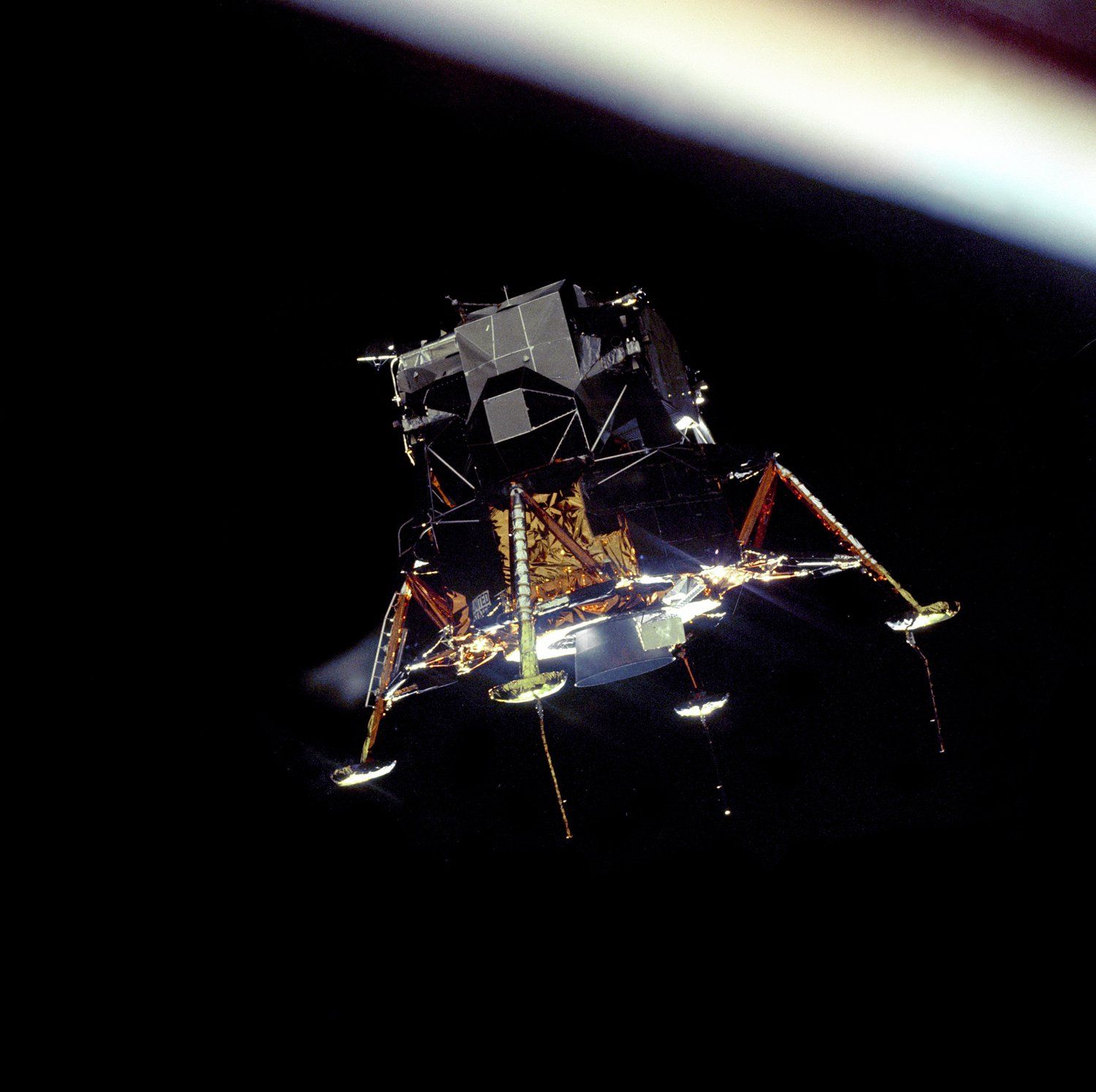If you did not enter expenses in the application, you can do the following:
1. Create an expense category called, for example, "I don't remember".
2. Compare the sum of money on accounts in the app to your relevant funds on your bank accounts and in cash.
3. Using the calculator, subtract the relevant amount of money from the amount of money on each of the accounts. Write down this turned-out difference.
4. Write down the turned-out sum as an expense in the category "I don't remember".
5. If the amount of money got increased in comparison of what you see in the application, then create an Income operation to this account.