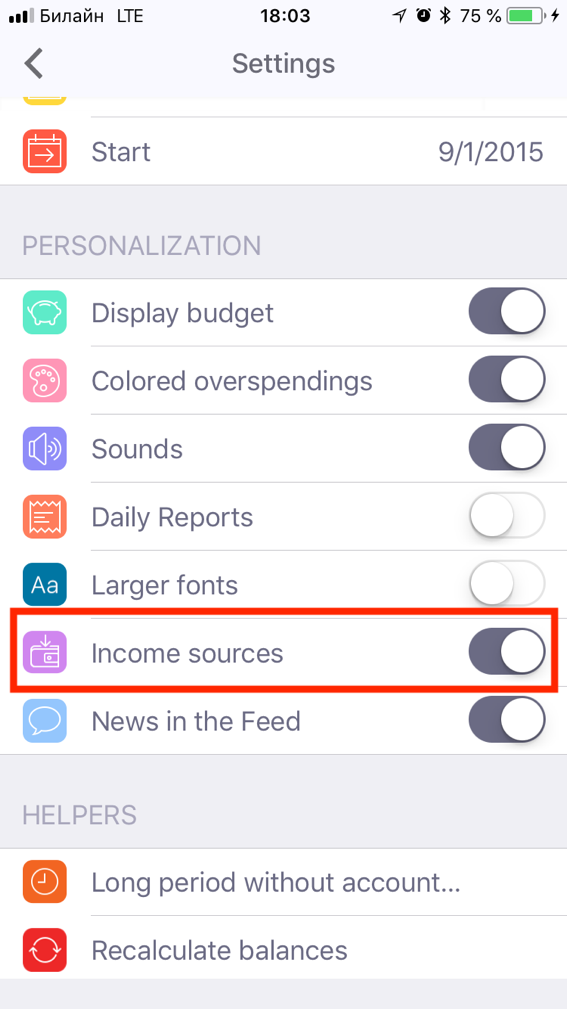On CoinKeeper for iOS you can display the block with income sources on the main screen and you also can hide it.
If you see the “Wallet” button in the right top corner of the main screen, it means that your sources of income are hidden and one source of income is chosen by default.
To display income sources on the main screen, go to the "Menu" section— "Settings" — "Income sources". Move a slider to "On". On the main screen in the right top corner "Arrow" symbol will appear instead of "Wallet" symbol. Click on the “Arrow” symbol. You will see your source of income by default and the sign "+" for creation a new source.
You can create several sources of income is available with Premium or Platinum subscription only.