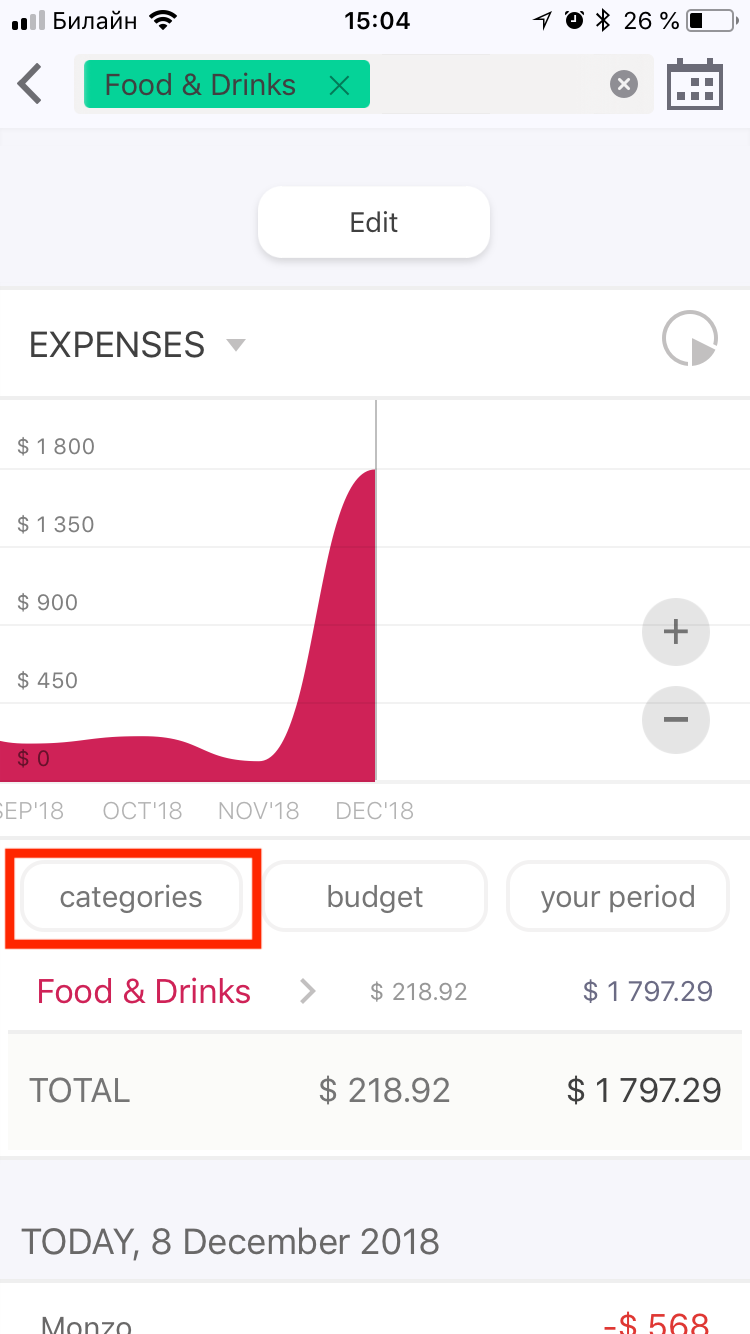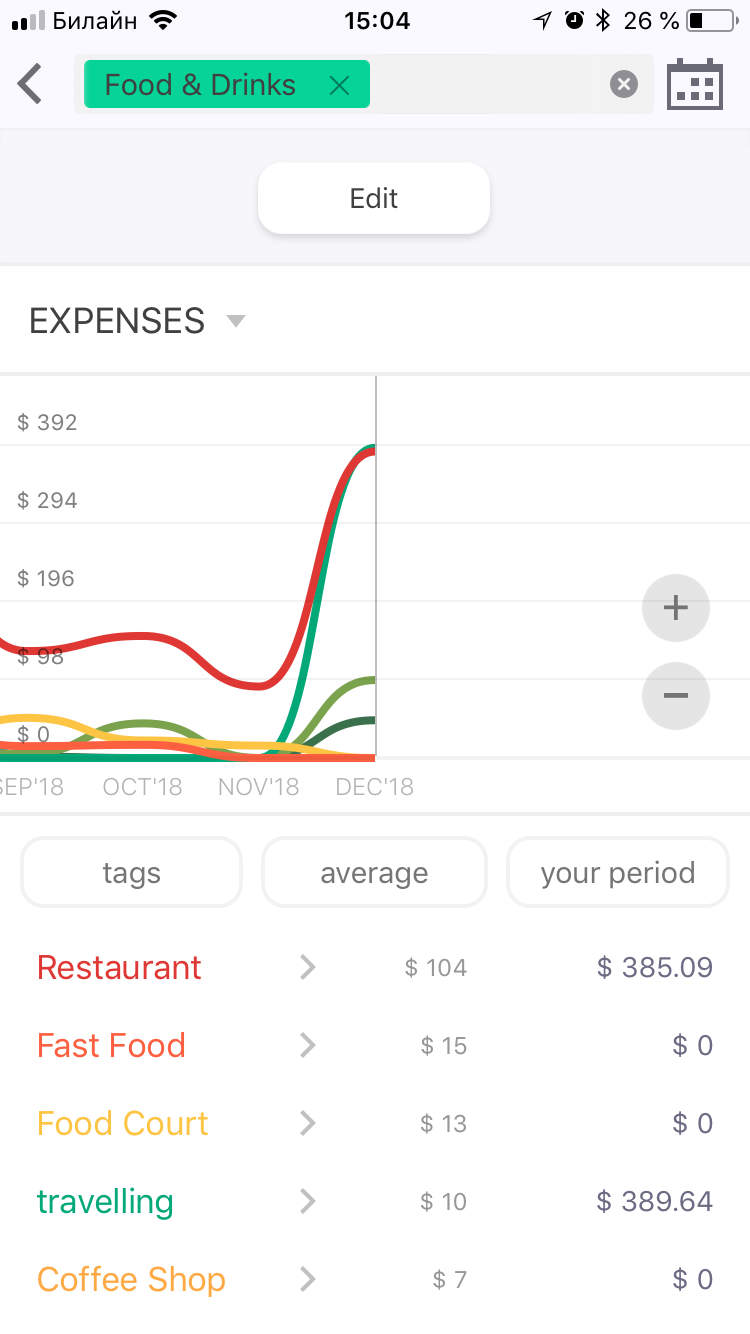It is possible to view the statistics on tags the following ways:
1. On the main screen click on any account, category of an expense or income. Click on the “Categories” button under the chart of the statistics. You will see the statistics on tags
2. In the “Menu” section go to the “Feed”, in the field "Add a filter" start entering the name of the tag on which you want to view the statistics. Click on "Expenses and income" and in a drop-down list choose "Expenses" or "Income" if you want to look at statistics on expenses and income separately. Click on "Show all" under the chart.