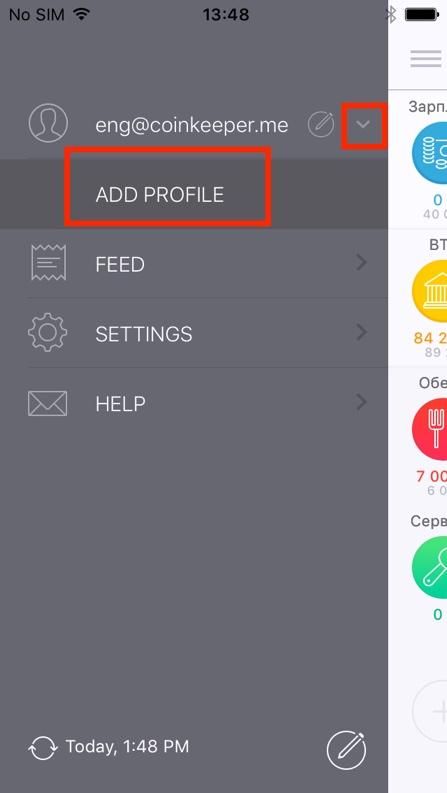This function is available only for iPhone and iPad users.
The possibility of using several profiles in the same time is the premium option in CoinKeeper and is available only if you have a subscription for each profile.
In CoinKeeper for iOS there is an opportunity to conduct several profiles, just switching between them. It will allow to divide personal and family finance or, for example, to keep the family budget alongside with the budget of a firm, without making excess actions.
The subscription becomes attached to a profile. Thus, in case you purchased one subscription, you can use only one profile (do not confuse with family account when one and the same profile is used on different devices).
To conduct accounting of finance from the second profile you will need to have one more subscription. By the way, on the web version it is sometimes possible to catch a special offer. Even if there is no special offer, the subscription is a bit cheaper there, than in the application.
To add the second profile, you have to be logged on in your first profile.
1. Click on a downwards arrow symbol near your email in the side Menu.
2. Click on "Add a profile".
2.1. Choose the option "Create a Profile" in case you haven’t bought a subscription yet and haven’t created the login and the password for the new account. Tie the new account to email different from the email which is already registered on CoinKeeper.
2.2. Choose the option "I Have a Profile" if you have already bought a subscription and created the login and the password for the new account.
3. Log on in the second account.
To switch between profiles, you just need to click on the email of the account to which you want to be taken to in the side Menu.
Please, keep in mind that it is impossible to use two profiles in CoinKeeper if you have a free version of the app.