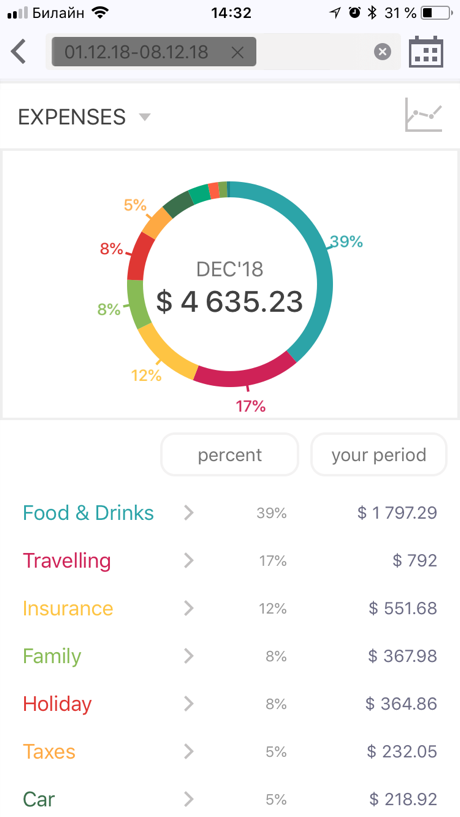You can view the statistics of your operations, having set parameters of display of statistics, for example, statistics on categories, on tags, expenses and income for a certain period.
To view the statistics on certain categories or accounts:
1. Go to the section of the “Menu” -> "Feed".
2. At the top of the screen choose "Add a Filter", then start entering the name of the account or a category necessary to you. Choose the category from a drop-down list.
3. If necessary you can specify the section "Expenses" or "Income", having pressed the “Expenses” and “Income” button over the schedule.
Set the time period through a calendar icon. It will also be displayed in the field of "Add a Filter".
To view the expenses or income on tags, begin to type the name of the tag in the line "Add a filter". Choose the tag necessary to you in a drop-down list, then click on "Expenses and income" and choose the section necessary to you.