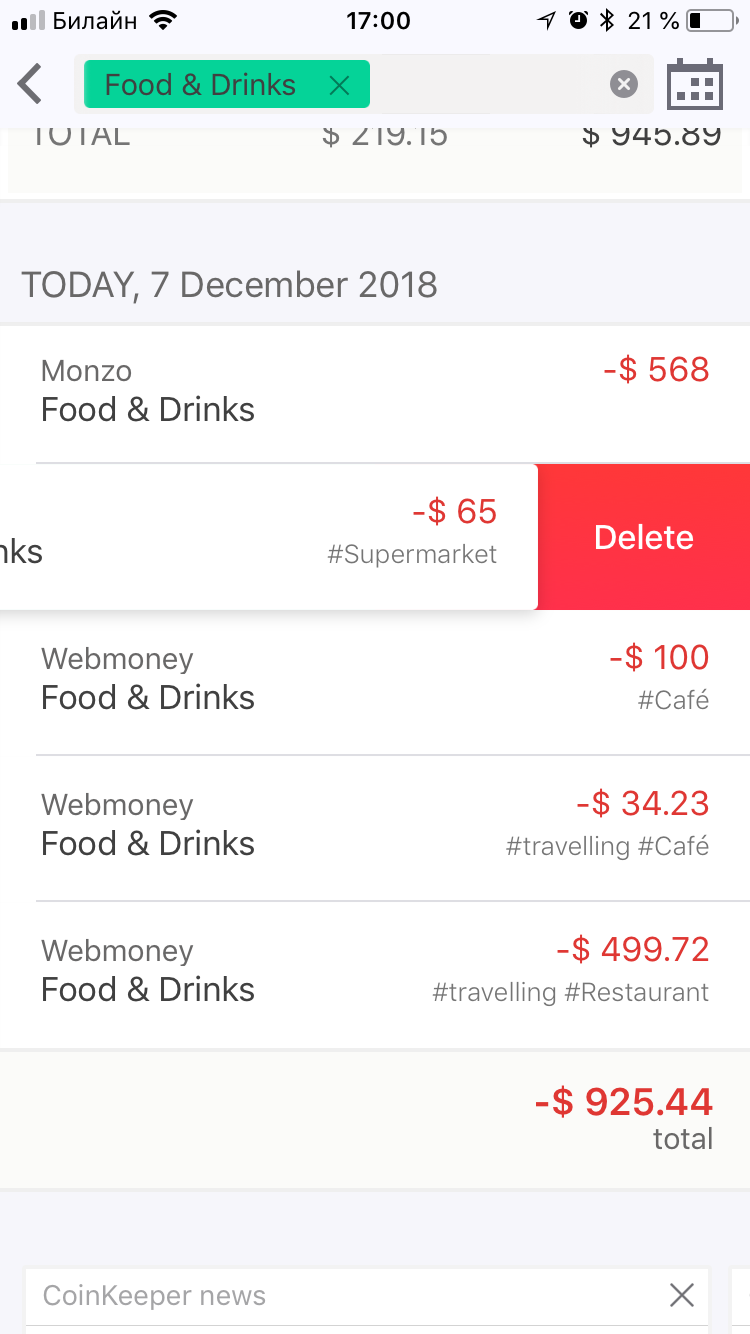To edit transaction, find it in the expense category to which it belongs or in the "Menu" section-> "Feed". Click on the line with transaction necessary to you then edit it. You can change the sum, the date, to correct the details on the transaction, to change the comment, the tag or to make the transaction repeating.
If you want to delete a transaction, swipe a line on which it is located, from right to left, and press the appeared “Delete” button.