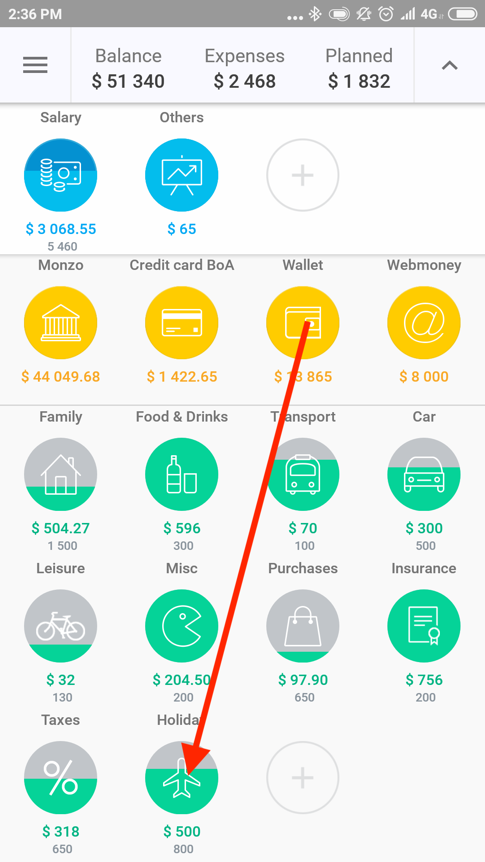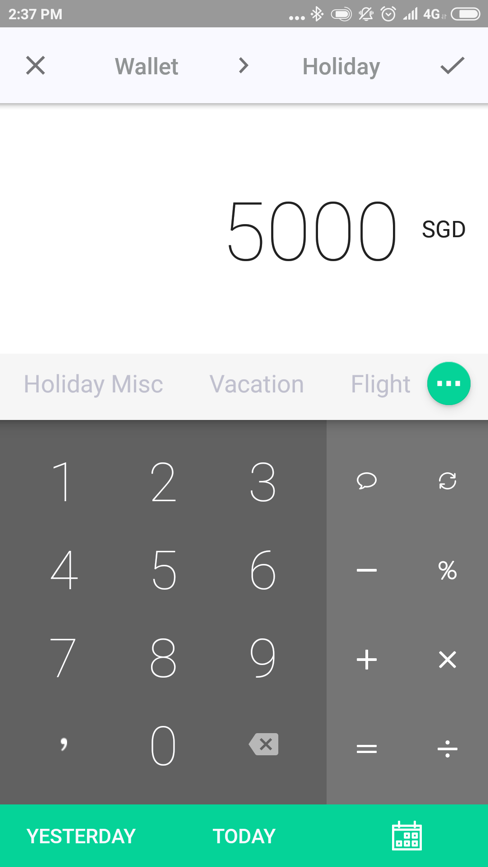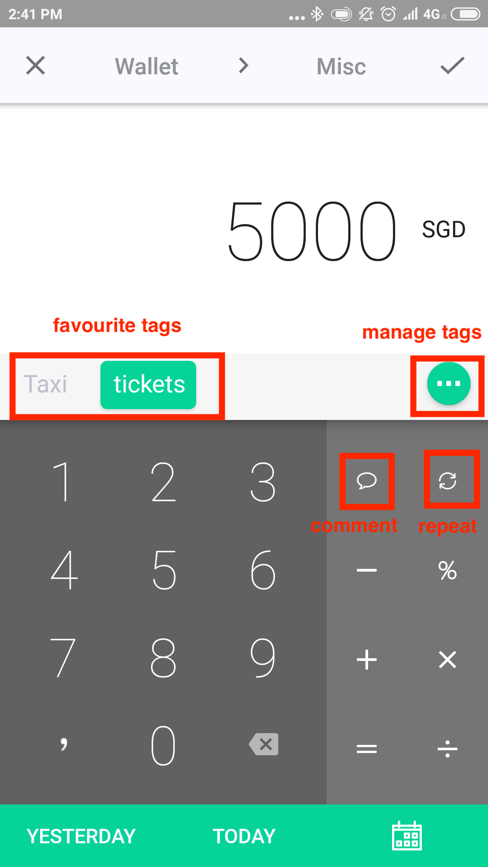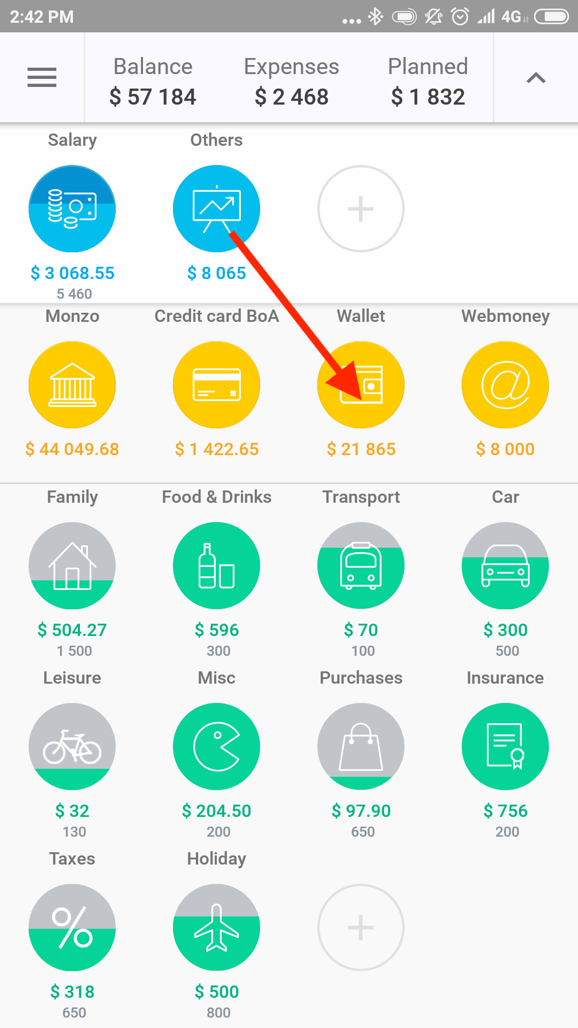How to create an expense?
Drag the account which you used to pay (a yellow icon), on the necessary expense category. Release a coin and enter the expense sum.
To detail expenses, you can put tags for each transaction and also to leave comments. Tags are available only with a Premium or Platinum subscription.
How to create an income?
To enter income in the application, click on a Wallet in the right top corner of the screen, then choose the account into which money arrived, enter the sum. Then choose the date of receiving by clicking on the "Calendar" icon and press the tick mark.
The card / wallet will be replenished with the entered sum.