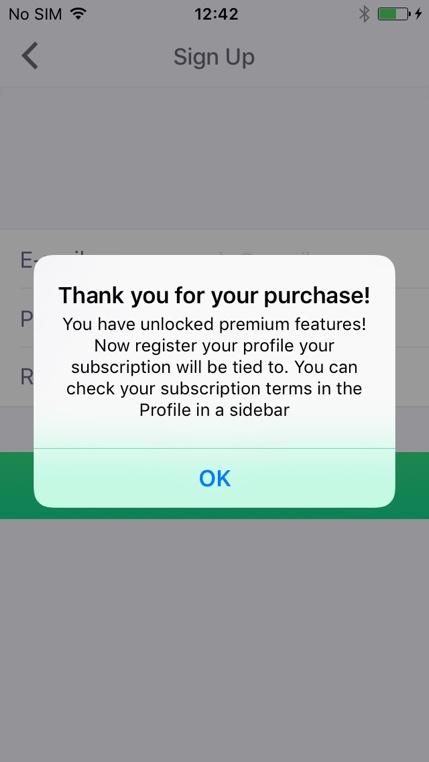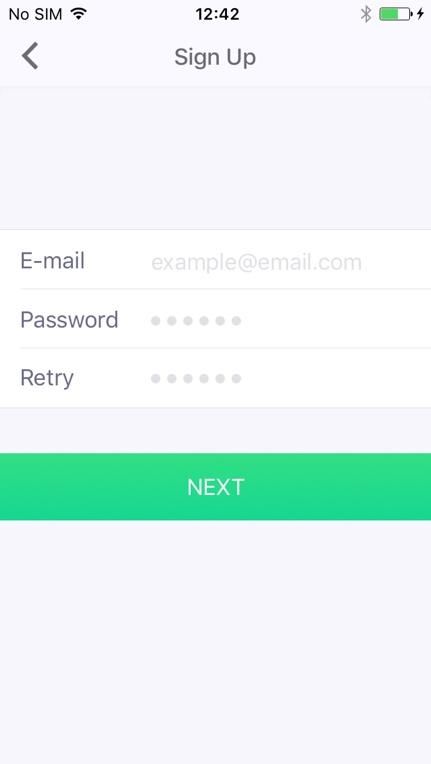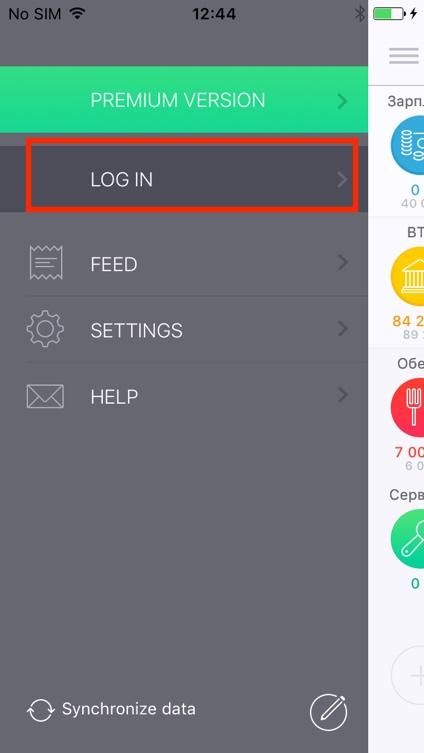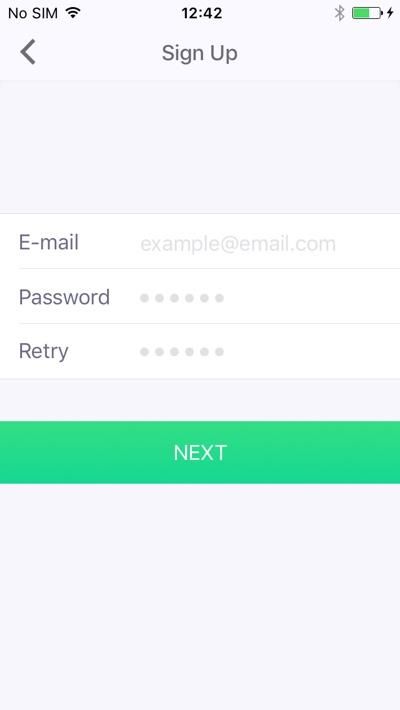You can use CoinKeeper app or the web version three ways. You can be an owner of:
- Premium subscription;
- Platinum subscription;
- Free version.
The advantages of Premium and Platinum subscriptions are all in this article. Now we are going to tell you why it is necessary to be logged on into the application if you have a subscription. As soon as you get Premium or Platinum subscription in CoinKeeper, you need to be registered in the application or the web version. It’s a very important step and it cannot be omitted because the expanded options of the Premium or Platinum subscription are available only in case you are logged on in the profile (entered the login and the password in the application).
CoinKeeper profile allows you to keep your data on the server in encrypted form and to synchronize data if you use different devices. Even if you change your device, or completely delete everything from the device, when you install the application next time you will just need to log on into the profile to see the familiar numbers you've been working with earlier.
To purchase a subscription via the application does not imply automatic registration with your Apple ID or your GooglePlay account in CoinKeeper. In order to tie your subscription to your ID or account, you need to get registered in the application by yourself. To create a profile in the application, you need to:
1. Click the “Log In” button in the side Menu.
2. Click the “Create a Profile” button.
3. Choose the subscription type suitable for you.
4. After the payment is successfully fulfilled you will be automatically taken to the Registration page.
5. Enter your email (it will be your login for the application) and create a password.
If the Registration page did not appear:
1. Open the side Menu.
2. Click the “Log In” button.
3. Click the “Create Profile” button.
4. Enter your email (it will be your login in the application) and create a password.
After the payment is done, check your email. You will get a letter with the payment receipt and a letter from CoinKeeper with your password. Use that password to enter your profile from the application or the web version.