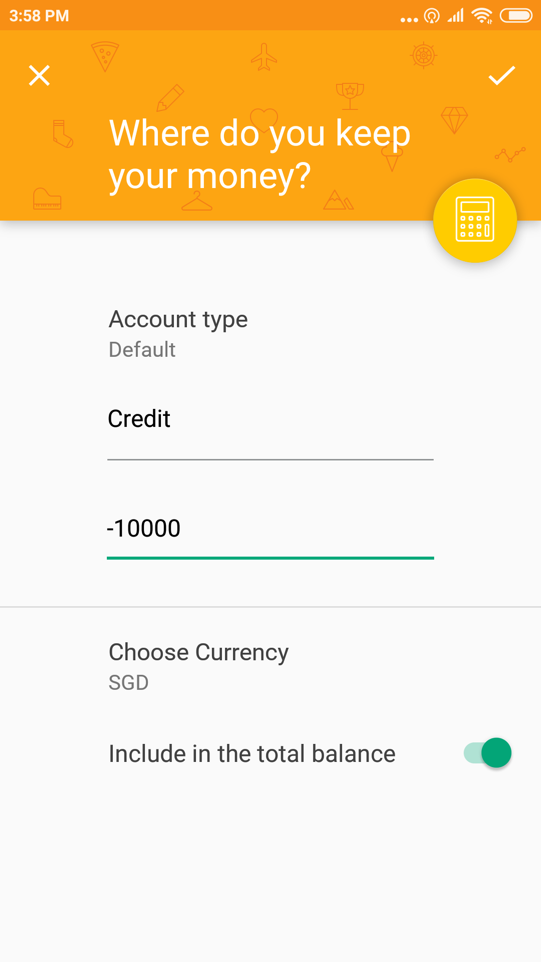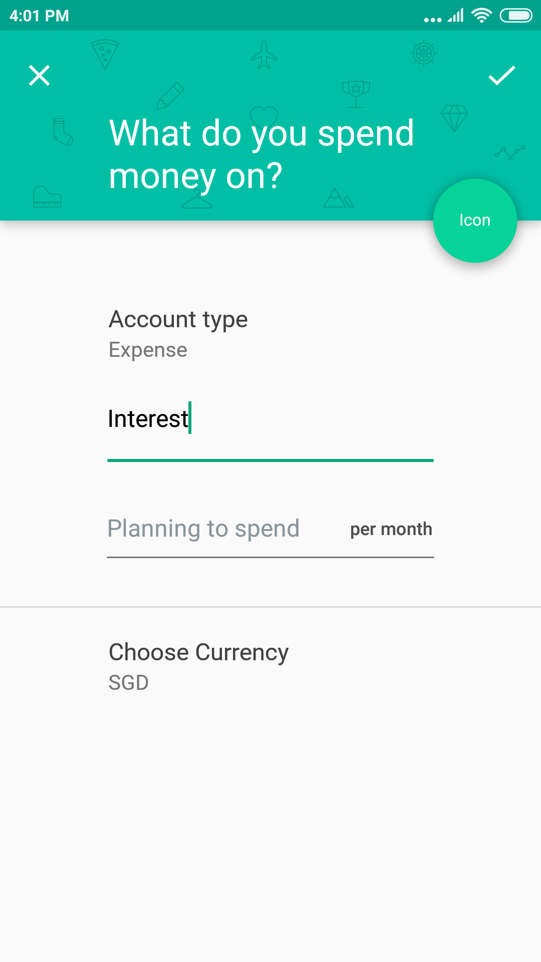We advise you to consider your credit by means of the usual account.
Create an account named "Credit" and set it to a negative balance equal to the debt sum. Create an expense category named "Percent" in which you will transfer percent (expenses) on the credit.
_____________________________________________
For example:
- You have a credit of 100,000 dollars. Create an account with balance of minus 100,000 dollars.
- Transfer 10,000 dollars to this account from the account you use to pay the credit.
- In CoinKeeper the balance on the “Credit” account is displayed as minus 90,000 dollars.
- You get the information on the current sum of debt in Internet bank. Debt is 92,000 dollars.
- You calculate the sum of paid interests = 92 000 - 90 000 (balance on your account) = 2,000 dollars.
- Your further action is to you make an operation from the "Credit" account in the expense category "Interest" and transfer 2,000 dollars. Now on the credit account there is a sum of minus 92,000, as well as it’s supposed to be. In the expense category "Percent" you will see how many interest on the credits you pay monthly.