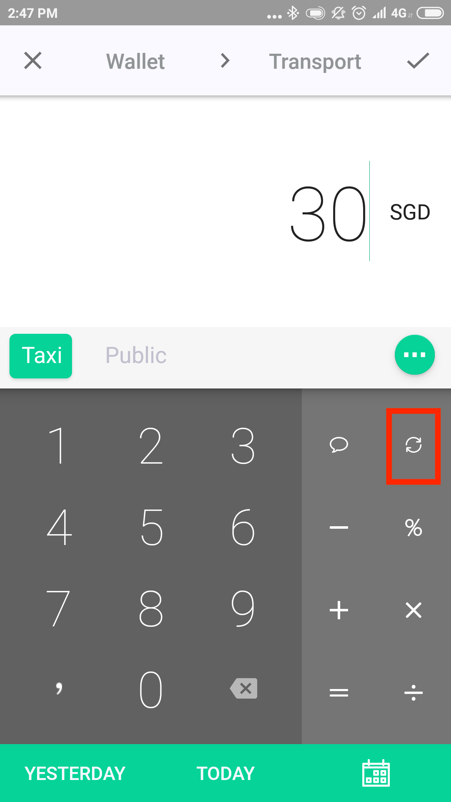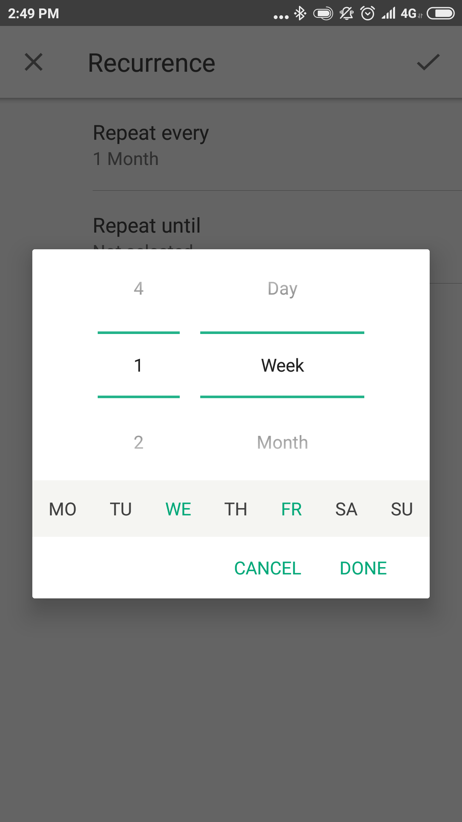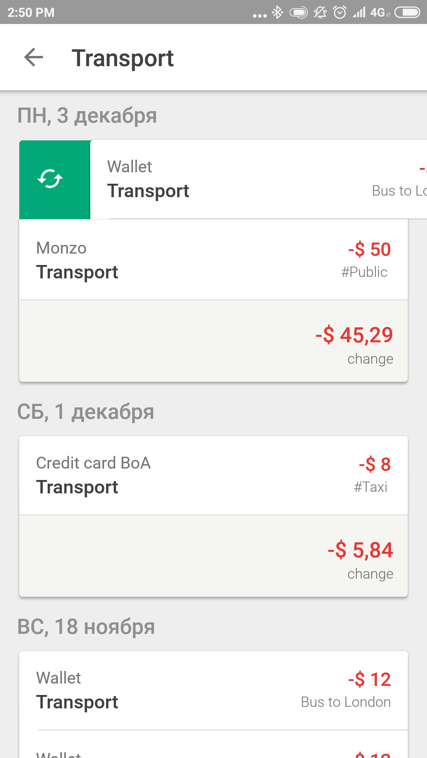How to add a repeating transaction
1.
Drag a coin from the account into the necessary expense category.
2.
When you enter the sum, you can see a symbol with two rounded arrows in the field below. It’s the section of recurrence. In the field “Repeat every" you should choose how often you want that transaction to be repeated. Click on "Repeat until" and specify the expiration date of the repeating transactions.
3.
Click on the tick symbol.
Therefore, in the “Feed” you will see a transaction written in pale color which appears in the chosen dates. To add a repeating transaction, slide from left to right.
The same way you can create the repeating transfers from one account to another account.
How to delete a repeating transaction
To delete a repeating transaction, slide it from right to left. If you want to remove the chosen transaction only and want it to be recurred in the future, then you need to choose the answer "No" in the popup.