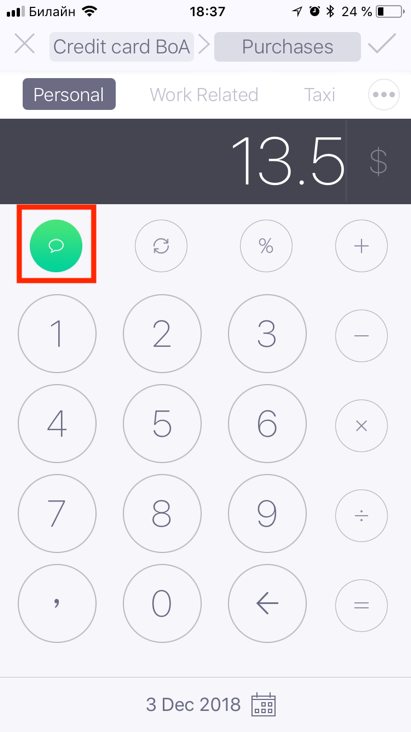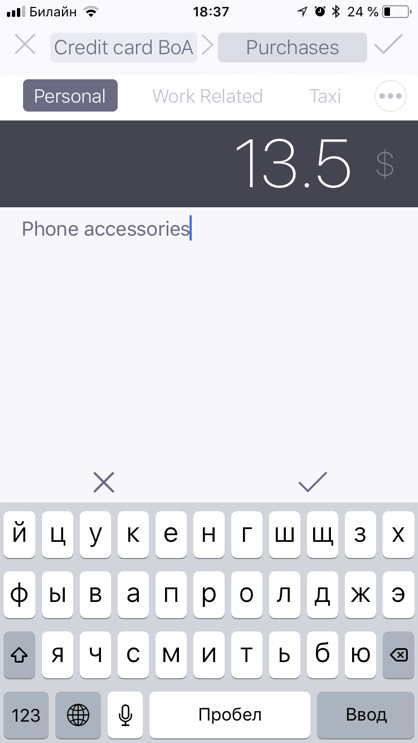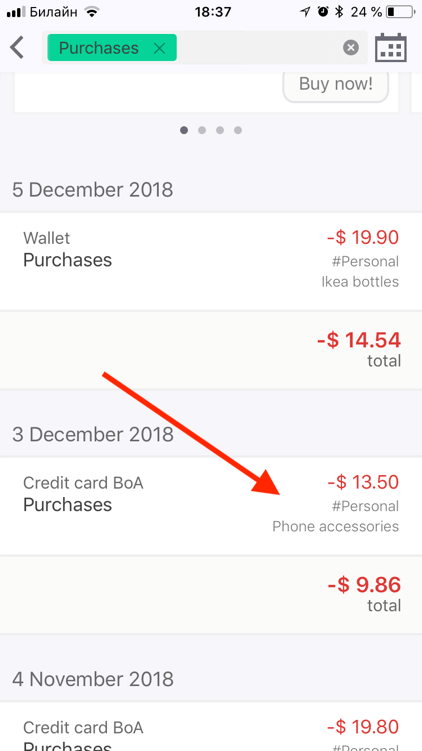The main difference of tags from comments is that tags are necessary for search and systematization, when comments help to specify expense details.
_____________________
To add a comment on an expense, you need to:
1. Drag a “coin” symbol of an account to the necessary expense category.
2. Click on a comment icon in the left part of the screen just under the field of sum entering.
3. Enter necessary information and click on a tick symbol.
In the list of operations comments are written in the lowermost line, under the sum. They differ from tags in lack of “#” symbol before them.